Jonathan Kidder is a Sourcer at Amazon with 10+ years of talent sourcing experience. In his spare time he writes extensively on recruiting and sourcing tools on his blog at WizardSourcer.com and today he’ll give us a rundown of the latest and great sourcing tools hitting the market.
TRANSCRIPT
Jonathan Kidder:
This is Jonathan Kidder, founder of WizardSourcer.com. And I'm next on the RecTech podcast.
Speaker 3:
Welcome to RecTech, the podcast where recruiting and technology intersect. Each month you'll hear from vendors shaping the recruiting world, along with recruiters, who'll tell you how they use technology to hire talent. Now here's your host, the mad scientist of online recruiting, Chris Russell.
Chris Russell:
Hey, again RecTechies. Welcome to the only podcast that helps employers and recruiters connect with more candidates through technology inspired conversations. Attracting talent through technology is changing rapidly, and that's what the show is all about. Today's episode is a recruiter edition. The podcast is sponsored in part by Brazen, go big or go home. That's the model that Brazen lives by and to show they walk the talk they're offering Rectech podcast listeners and exclusive offer, which includes a $25 Amazon gift card among other things we know you'll love. As the leading virtual event platform for talent acquisition and HR teams, Brazen is helping some of the top brands in the world like CVS Health, Spectrum, USC, and more connect, engage, and hire great candidates in our all new virtual world. According to Cathy Henesey, the executive director of talent acquisition for AdventHealth, one of the nation's largest nonprofit health systems and a Brazen customer, with Brazen, we've seen our times drop by over 10 days since stopping virtual recruiting. When you add that up across the number of hires we do each year, that's significant, and that's a hundred percent because of virtual.
Chris Russell:
So if you're looking to level up your virtual recruiting experience, head over to brazen.com/rt, again brazen.com/rt, to get a custom demo, a free guide, and have or host a virtual hire event and your $25 Amazon gift card. Now that's big. All right, Jonathan Kidder is a sorcerer at Amazon with ten plus years of talent sourcing experience. In his spare time, he writes extensively on recruiting and sourcing tools on his blog at wizardsourcer.com. And today he'll give us a rundown of the latest and greatest sourcing tools in the market. So we're looking forward to this discussion today, and I'd like to welcome into the show now, he's dialing in now from Minnesota.
Chris Russell:
So Jonathan, how are you today?
Jonathan Kidder:
I'm doing good, Chris. Good to be here.
Chris Russell:
Excellent. Glad to have you. I've been looking forward to talking to you. We were reading your stuff for long time now and love what you do there, right? Wizard Sourcer, educating the market.
Jonathan Kidder:
Likewise.
Chris Russell:
Thank you. Just tell me, I want to talk a little bit about recruiting first, if you could. So what's it like being a tech recruiter right now and this market, is it tighter than ever? Is it easier? Give me some sense of what's happening out there.
Jonathan Kidder:
Well, it's a tight market too. So I would say when I've talked to many candidates, as well as hiring managers, 2020 was kind of a hold year. So a lot of people, a lot of startups lost some sourcing jobs and people were just putting roles on hold too. So they were just afraid to hire people. And that was a common thing that I was hearing across the board. Lots of layoffs were happening. And now 2021 things are opening up now, too. So roles are opening up and we're back to normalcy in the sense within the recruiting field too. But I would say people are very active. So if you do find someone they're going to move fast, you really have to bring them through the process quickly because they really need to look for opportunities and really they're active. There's less just passive talent out there too. So a lot of people are just holding with everything going on with 2020. A lot of people are holding and waiting to see what's going to happen too, as well. So it's...some people are really cold. Some people are very hot. It's kind of a weird market, but when I do talk to hiring managers, people want to go back to the way it was. So there's lots of roles opening up where we're getting busy again. So that's all positive things on my end too, as well.
Chris Russell:
Yeah. On a high level what's working in terms of, is it just a grind it out sourcing effort you have to do on a daily basis to find these gains?
Jonathan Kidder:
I would say yes; there's a lot of competition too. Just because now a lot of companies have gone fully remote, so it's kind of opened the doors instead of just looking for local talent to your city or location, a lot of companies that are like, you know what, we had success, having our employees work fully remotely. Maybe we should just continue this and maybe we should expand on different locations, different time zones to find better talent too. So it's really opened the doors for that too, as well. So sourcing wise, instead of just looking at one particular location, I do nationwide. I try to find talent nationwide and we can have them work remotely from that location to eventually we'll open up our offices. But I think just future wise in relation to recruiting, I think this is going to be a new trend to where people can work fully remotely. They won't need to go into an office setting. That's what I'm hearing from other recruiters as well as candidates online.
Chris Russell:
Yeah, very cool. Hey, give me a favorite sourcing story of yours, where you found someone in a creative way or unusual way, what comes to mind?
Jonathan Kidder:
I've got a ton of different stories. I would say for me, the craziest one was I found someone on a podcast, too. So I was looking at podcasts and someone in Arizona had a podcast about the tech field in general, and he put his email within the podcast too. And I was like, you know what, maybe I should reach out to him. And I listened to a couple of his podcasts randomly, and we got them in the process and he's interviewing now with our teams. So it's a funny thing that just happened recently where looking outside the box or looking at other websites and podcasts, whatever else, and finding someone, who's an expert in the field and in my location, who's interested. And so that was kind of a goofy one that I just got a couple of weeks back.
Chris Russell:
Yeah, that's pretty cool. I love it. I love the podcast, the relevancy there, since we're on one now
Jonathan Kidder:
Yeah.
Chris Russell:
Excellent. Good story, Jonathan. So, so you're a big tech guy. You're a big tool guy around recruiting stuff. And you did a presentation for SourceCon, which is why I reached out to you to talk about that. You sent me their presentation, which I'm looking at now, so appreciate that Jonathan. How many tools were in here by the way, it looks like maybe 20 something?
Speaker 3:
Twenty plus. And really from my Facebook group, I asked people if you were a new sourcer, what were the main tools that you wish you knew about too. So I tried to kind of get voter participation and tried to get some insights that way. And really people were like, "Oh, here's all the areas that I would focus on too." So, then I took from that list, I tried to vet down a list of about 15 to 20 tools. And then I put it into my deck presentation.
Chris Russell:
I thought what I'll do, I'll run through the...I'll give you the name. You can just tell me some more about [crosstalk 00:07:10]
Jonathan Kidder:
Sounds good.
Chris Russell:
All right. Let's start with a recruiter wand. What does that?
Jonathan Kidder:
Recruiter wand? Actually, it's a tool that I created my own.
Chris Russell:
Oh, it's yours?
Jonathan Kidder:
I worked with a developer too. And really what it does is it's similar to the tool Text Expander, where if you would go on a public facing profile of the candidates, and it would auto populate their information too. So we would find their job title, location, industry, education level, et cetera. And then it would auto-populate all that information. And then you would choose one of 25 different recruiter templates that you could use to reach out to them too, as well. So it auto-populates all that information. And to really, it was born out of the fact that I realized that, Hey, I've, I've got a couple of really good templates that I use that are really quality written, but I realized that, Hey, I'm only changing their name, their location, their industry, their job title in my messaging.
Jonathan Kidder:
So why don't I have some sort of tool that just auto-populates based on their information? And instead of taking four or five minutes on someone's profile, I can do it within 30 seconds. I can auto-populate their information. I can copy the message and I can send that over in mail or email or on social media. There's just so many different avenues to reach out to someone, but it's really, when it comes down to it, having a populated.
Chris Russell:
[crosstalk 00:08:40] How many templates are in there?
Jonathan Kidder:
25. Having a populated template is so vital, too. It just makes my world so much simpler instead of wasting four or five minutes, it's taken me a few seconds, maybe 15, 20 seconds to create a template message to as well.
Chris Russell:
That's great. The subject line as well?
Jonathan Kidder:
It does, it gives you suggestions too, but you can always change it up too as well, but I've got examples within the tool too, as well.
Chris Russell:
Okay. And where can they find it?
Jonathan Kidder:
They can find it on Google Chrome. So you would go to the Google Chrome Store and you would download the tool. Right now, we have around 900 or so people actively using it. So I went from zero to 900 within three to four months. So I'm just really excited about that. And I've gotten really good messages from people like, "Hey, I use this tool. It's awesome." So it's good to hear that feedback right away too. And it's free. So why not use it?
Chris Russell:
Yeah, we've got folks. All right. Let's move on. Diversity's in the news a lot lately, Jonathan, you've got a tool here called Native Current. [inaudible 00:09:48]
Jonathan Kidder:
Yes, incredible extension, too. It's premium, so eventually you would have to pay for it, but I've talked to the founder many different times. And basically what it does is he's broken down different boolean examples based on niche, diverse groups. So like women in tech, black in tech, Spanish, Latin American, many different diverse groups. And basically, you would create and download the extension and then you could create different boolean strings to find diverse talent online. And it's been a game changer for me, because there's just so many avenues to try to find diverse talent, but Adam, the founder, took the time to create an auto-generating diverse string tool. And it's been phenomenal, too, and it's easy to use, easy to understand. It helps you just find the talent pretty quickly too, as well. And it works on Google directly. You could create x-ray strings or on LinkedIn as well.
Chris Russell:
Awesome. All right. Okay. Custom searching tool here, a free people search.
Jonathan Kidder:
Free people search. Yeah, it's a great one. It's a custom Google search engine. So a recruiter created one. Basically, you could just add a job title and location or additional skillsets in the search, and it's going to auto-populate that and create a string for LinkedIn, GitHub, Stack Overflow, and a couple other ones too, as well. So it's a great resource if you're getting it to, x-raying and trying to source directly on these websites too, as well. And it's a free tool. It's great to use. And I wanted to showcase a tool that is easy to kind of understand. And a lot of people had questions during my presentation at source, about x-raying and site search. And that's great, but there's tools out there that do that for you automatically as well. And this is one of the tools that I recommended.
Chris Russell:
Yeah. It's freepeoplesearchtool.com. I just tried it on myself. I put the term podcaster in, and...
Jonathan Kidder:
Boom.
Chris Russell:
[inaudible 00:12:05] in the results, we'll have [crosstalk 00:12:10]
Jonathan Kidder:
There's a lot out there. It's broken down by different country, but you could add zip codes, postcodes, or just city names too, as well in this search to refine your search too, as well.
Chris Russell:
Yep. Let's see here, scheduling automation Appointlet. What is that?
Jonathan Kidder:
There is such a need for this. And Candidly is probably the number one where people recommend that one. I recommended several that were free alternatives to Candidly, too. So Appointlet is one that I recommend, and they have a free account or after a certain amount of appointments, they charge eight bucks a month. So it's a free version of that, a freemium account, but basically you would send an email to someone and just say, "Hey, what's your availability look like? Can you give me your top dates and times?" And they can bubble it in. And from there you can auto schedule an appointment. And for me, my days are back to back tech phone screens. I know as a tech recruiter, sourcer, majority of the time is just scheduling out phone screens or meetings or interviews. And it's just so vital. It's so important to have some sort of tool that does that or else your day just goes muck as well. So highly recommend just demoing a few of them just to make sure which one would work. I gave one for Outlook. I gave one for Gmail, but highly recommend getting a tool like that, just because it will make your life so much easier.
Chris Russell:
Yeah. It's Appointlet.com for listeners. I'll put the links in the show notes as well. Also mention too, Quantify, one of my other sponsors, has a free schedule tool as well. If you want to check them out at quantify.com.
Jonathan Kidder:
Nice.
Chris Russell:
Awesome. All right, Jonathan, let's see here. Let's see what else peaks my interest in your list here. InMail Outreach. Okay. My robot.works. What is that?
Jonathan Kidder:
Oh, great tool. It's a tool that automates reach outs. And you don't need to be connected to the person to send them an automated message, but basically you would download this extension, and you would go create a LinkedIn search on LinkedIn. And then you could create an automated template message, like, "Hey, want to connect with you on this opportunity." And either you could just send them a message or you could send them a connection request with that message in there. So it basically automates your outreach on LinkedIn. And the tool, they recommend doing maybe like 50 a day so you stay within LinkedIn's parameters. Don't want to get locked out. But if you stay within that parameter of 50 a day, you create the string, you do the auto reach outs, it's another really important tool, just because just automating those certain tasks are going to be very important, too. Just going back to the fact that you could create a string and it just takes a lot of time to create that and then do that within LinkedIn recruiter. So it makes sense to just automate that with tools like My Robot Works.
Chris Russell:
Yeah. By the way, talk about Chrome extensions a little bit. How many do you have installed, number one? How many right now? [crosstalk 00:15:30]
Jonathan Kidder:
I have so many now it's at least like 20 to 30. And the tough thing is now is that sometimes they don't play well together. So sometimes one opens up, one doesn't. So it's figuring out what's the best way to use certain ones and then pause them or deactivate them in Chrome, because they don't work together, too. So there's so many that are out there.
Chris Russell:
The other thing I noticed too, if you have too many Chrome extensions on, it slows down Chrome a lot. I'm on a Mac and I've had to switch to Safari to do most of my daily tasks, because my Chrome was just so slow. I don't know why, but I do know that if you have too many extensions installed that are active, can slow the performance a bit.
Jonathan Kidder:
It really does. And really my recommendation with that would be to pick maybe 10 to 12 that you really need, that you use maybe on a weekly basis, and just reassess every single week. Okay, I really haven't used this one in a while. I can pause this. You can always re-download it too.But make sure maybe like 10 to 12 at max. And even for me, I do 20. So I'm way above the limit per se, but it shows when you are trying to search and your Chrome slows down a lot, too.
Chris Russell:
I've got an extension I use, I want to see if you've heard of it or use it. Ready?
Jonathan Kidder:
Okay. Here we go. Here we go.
Chris Russell:
Oh, it's called Email Extractor.
Jonathan Kidder:
No, I have not.
Chris Russell:
Okay. So it's a free tool and it basically...any webpage you're on, it'll pick up any emails that finds on the webpage. So it's great if you're going through a page with a lot of emails, like maybe a Facebook group or even a LinkedIn search. I teach salespeople to use it, to find lcompanies who are hiring, who put up posts with their email addresses in the posts, for example.
Jonathan Kidder:
Nice.
Chris Russell:
So it's a great tool. It captures them all on the little plugin there. You can copy and paste or export them as a CSV file.
Jonathan Kidder:
That's amazing. And that's so important, too. And if you're creating different searches or if you're looking for layoff lists and you get a whole page of people, but you just don't want to pull out and copy paste each email, it makes sense to use a tool like that, where it extracts them all in. And good call out.
Chris Russell:
Yeah. There's a premium version. I think it's like 10 bucks. And if you do that, it'll actually just store every email it finds as you surf the web. So you don't have to...Once you put the free version, once you change pages, the emails disappear. But if you have the paid version, it'll actually save and store everything over time. So it's another way to build up an email list pretty quickly.
Jonathan Kidder:
Nice.
Chris Russell:
All right. So let's see here Hire Flow. Tell me about that one.
Jonathan Kidder:
Hire Flow is a new tool there in Silicon Valley, and basically they've automated InMails. So you would go to profile, you would download the extension, and you would create a template message. And it allows you to do one to three follow-up sequences too, as well. So not only one InMail, but you can do up to three and either you can choose to send them a message through an InMail, or it finds the email as well, and you can email them through the tool within the extension. So really it's a great email campaign automation tool. Many different features. It's AI integrated too, as well as diversity, it pulls out the people that you messaged and are they diverse and who responded back and you can track all that metrics, too.
Chris Russell:
Yeah, very cool. Another one I knew is SourceWell. You just wrote about these guys, didn't you?
Jonathan Kidder:
Yep. Great tool. A team in the UK, similar to Gim or Leadlist and you know automation. So you could go to someone's LinkedIn profile, you could choose the email sequences that you want to do. You can email them directly and you can track everything--follow-ups reach outs, track if they respond back and really, really good features too. So a really fun startup. They just launched maybe about a year ago, and they're really taking off.
Chris Russell:
It's going towards the end here. I see something about Video LinkedIn Outreach. Talk to me about that
Jonathan Kidder:
So, good call out, too. And video is the new form of communication. So a lot of people are amazed by it. So if you do send someone a video over email or InMail, the odds are, they will view that message. So if--Hey, Chris, want to connect with you on this opportunity, tried to reach out over email. You didn't respond back, but wanting to connect with you either way." Now, within the LinkedIn app on your phone, you're allowed to send a free video message within the app. And there's been paid tools that do this, but it was a realization. Oh my gosh, LinkedIn allows you to send video messages over InMails. And it's a free way just to kind of reach out to someone to engage them more. And to just really focus on your culture, your employment brand, what you're looking for. Candidates are going to value that too. They're going to say, "Oh my gosh, he took the time to send me a video message. Odds are they will respond back to, or at least view the message.
Chris Russell:
Yeah. I know they had audio a while back, but I didn't realize they had the video part too, which is neat.
Jonathan Kidder:
Yeah.
Chris Russell:
So for these, for the listeners, if you go to your LinkedIn, you do a new message, there's a plus sign under it with a little video icon, click that, and you'll see the different options there for photo camera, video GIF, or at mentioned. And you can choose video from there. I guess it's just going to pop up in your camera, right?
Jonathan Kidder:
Right. Exactly. It'll pop up right on your phone. And then you can click record and then upload. And it's a pretty quick process. And also following up on that sending GIFs, sending pictures, memes, anything you can do to be more creative, that's going to be great.
Chris Russell:
How about, and this is not on your list, but a question I hear a lot from sourcers is how do I find phone numbers?
Jonathan Kidder:
There's so many. There's so many out there. So at my company I have access to Seek Out Hire tool. I also recommend Free Contact tool. And there's so many out there that there's so much competition for finding cell phone numbers. And I recommend you could go to my website. I've got lists of different tools on my resource tab page, but doing demos and figuring out, okay, for this location, here's my best option. If you demo a tool, you use it for a week, you're going to see the value right away. You're going to see, okay, it's working, it's not working in this location. And then really just assess which one would work best for me. But there's so many that are out there and fierce competition, I would say.
Chris Russell:
Totally, totally. Well, I appreciate the tools today, Jonathan. I like learning about new stuff and I think we can end it there. I think that's enough tools for the listener. I'm sure their head's exploding right now.
Jonathan Kidder:
Yeah. So many. And on top of that, I published a book called Top Talent Sourcing Tools for Recruiters and it's on Amazon and it took me two years to write it. So it took a long time, but COVID really pushed me over the edge to finish the book. And for me, I've vetted so many tools for the last two years and demoed many different tools. And what it is...I broke it down by category for each area, and I just vetted out the best tools that I've used and in my day-to-day duties as a sourcer. So if you're new or you're looking to just learn more about town sourcing tools, definitely taking a look at that book on Amazon.
Chris Russell:
Yeah. What's the title again?
Jonathan Kidder:
So it's called Top Talent Sourcing Tools for Recruiters. And if you just type talent sourcing, it pops up on Amazon. But yeah, it's a great tool or just a great book in general. I had a lot of people reach out and just say it's great, and I have lot of good reviews on there.
Chris Russell:
Nice, I'll definitely pick it up. I'd like to check that out.
Jonathan Kidder:
Nice.
Chris Russell:
Awesome. Well, again, Jonathan Kidder from a wizardsourcer.com book author, tech recruiting expert. Appreciate your time today, Jonathan, any last words? [crosstalk 00:24:25]
Jonathan Kidder:
No, thank you so much for the opportunity, Chris.
Chris Russell:
Excellent. Well that will do it for this episode of the RecTech podcast. Be sure to follow us on the socials. Facebook, Twitter, LinkedIn, via the @rectech media handle. You can see every podcast, video, and blog we publish. Shout out again to my sponsor, brazen. Be sure to check them out for their virtual job fairs. Jonathan, I cut you off there. So didn't mean to do that. What did you want to say there?
Jonathan Kidder:
No worries. No, thank you so much for the opportunity, Chris and, yeah, check out wizardsourcer.com.
Chris Russell:
Thanks for listening, everyone. And remember: always be recruiting.
Speaker 3:
Another episode of RecTech is in the books. Follow Chris on twitter @chrisrussell or visit rectechmedia.com, where you can find the audio and links for this show on our blog. RecTech Media helps keep employers and recruiters up to date through our podcasts, webinars, and articles. So be sure to check out our other sites, recruiting headlines, and HR podcasters to stay on top of recruiting industry trends. Thanks for listening, and we'll see you soon on the next episode of RecTech, the recruiting technology podcast.