TRANSCRIPT
Emily Tanner: We're going to hit a few different things here. We're going to introduce Google. There's some really interesting stats around Google as a whole that I think we want to start off with. Then we're going to go into Google for Jobs, Google AdWords, Gmail ads, and a few bonus ways to use Google, so definitely stick around to the end.
Emily Tanner: During the webinar, please put your questions in and we will get to as many of those at the end as we can. Chris mentioned, I am Emily Tanner, I'm the VP of marketing at Recruitics, and we are a recruitment marketing agency and we have Kat Gusafer on the line as well.
Kat Gusafer: Sure. Thanks Emily. As Emily mentioned, I am a paid search strategist and I manage all the paid search campaigns as well as GGM, YouTube, and Gmail for all of our clients in Recruitics.
Emily Tanner: Awesome. And Chris.
Chris Russell: Yep. Chris Russell. RecTech Media. My job is to help educate and inform the modern recruiter out there. I do that through podcasts or webinars like this, through our blog, and a bunch of other different news sources for the recruiting industry. Thanks for inviting me to be part of this Emily.
Emily Tanner: In case anyone doesn't know who Recruitics is, I mentioned we are a data-centric recruitment marketing agency. We make it easy for the world's leading brands to attract and hire top talent. That is kind of the summary of what we do, and for anyone who doesn't know about Chris and RecTech Media, I'll let him give a little intro there.
Chris Russell: Yep. We do rectechlive.com I do these webinars on Thursdays, usually. It's usually a mix of vendors teaching stuff. I teach stuff as well, and bringing things to life, like this particular episode, is exactly. The RecTech podcasts. I do talk about recruiting technology with vendors and practitioners out there. Definitely check that out if you have some time, on iTunes, or Google Play, or wherever you get your podcasts. I'm a former corporate recruiter... Excuse me. I do a lot of consulting as well, for both vendors and employers on the kind of recruiting marketing side of things as well, so that's how I spend my days these days.
Emily Tanner: All right, so let's dig in. Let's talk about why employers should want to consider Google at all, as a channel in terms of recruitment marketing. Let's start first with the whole idea of Google, right? Google is the number one global search engine in the world. It has 92% market share as of February 2020, across the globe, which is amazing, especially knowing that some countries have their own search engines, and some countries don't allow the use of Google. Even despite those things, Google is the number one search engine in the world.
Emily Tanner: It has about 63,000 searches every second on average, which results in over five and a half billion searches per day, and that results in trillions of searches per year, as you can imagine. So it is a massive channel for all things really, and I'm sure every person on this call has googled something. Maybe even today.
Emily Tanner: On average, a person will google three to four things each day. When you break that down, that ends up being one and a half, or so, billion people every single day using Google, which again is massive. Google is still growing, so even though it was launched in 1998, I believe, you see the exponential growth of the Google usage, and this particular graph is only for 2012, but you see how fast it grew, and it's continuing to grow even still, 10 to 15% on average each year. What's really valuable about that is thinking about it, one and a half billion people every day, even though they're not necessarily searching for jobs, everybody is a job seeker to some extent, right? They may not be actively searching, but they are potential candidates that you may be able to tap into, so it's a market you don't want to ignore.
Emily Tanner: With that said, there are people looking for jobs on Google. A lot of people. We have about 300 million jobs searches a month that relate to employment terms, and it's about 30% of all Google search behavior that does relate to jobs and employment and vocations. We've also seen that almost 80% of people actually start their job search on Google, and even that process to research employers or potential career paths. That's all happening on Google, which is quite fascinating. What's also interesting to note is that that varies a little bit by generation as you can imagine. For instance, millennials actually come in a little bit above that at around 83% who actually start on Google, and then baby boomers are actually a little bit below that where they are only around 53% or so, that actually start their process on Google. It does vary, but on average, about 80% of people are starting their job search on Google.
Emily Tanner: When we look at trends with job searching on Google, there's quite interesting behaviors that happen annually. This is a five year look worldwide, and what you start to see is that searches around jobs do you follow a typical seasonal trend where they are highest in the beginning of the year. After the new year, people consider new jobs, they have resolutions that they want to keep, and then they kind of fall down throughout the year hitting a low around November, December, and then they pick right back up in January. So this is typically something we've seen year to year.
Emily Tanner: Now, it does vary by industry, so as you can imagine, seasonal jobs for instance in the retail space for one example, they don't follow necessarily that same trend. They tend to be kind of flat throughout the beginning of the year and they kind of peak maybe August, September, October until about mid-November, and then they fall again. While we look at trends, we do dig into trends at different levels because trends are simply high level, right? There's going to be variances at industry, company, job level information.
Emily Tanner: I don't want to hit COVID too much, because I know we're just so in depth on that but I want to hit it just a little bit because it is a hot topic right now and something we're all dealing with. What I think is interesting to look at is the Google search trend around coronavirus, obviously, is exponentially growing recently. But I also looked at the past 90 days of job search trend and we're not yet seeing anything major that correlates, and even though we're seeing a little bit of a decline on the job search trend line recently, it actually is following that typical seasonality that I mentioned. Usually we have that high in January and it drops as we go through the year. Nothing is standing out substantially here.
Emily Tanner: Now, what we do see, and I'm not going to get too far into it now, is that we're actually... I dug into some healthcare terms and so for instance, travel nursing is one that we're seeing more correlation with, with the coronavirus searching, and we're actually going to do a future webinar on healthcare specifically because I think it's just so important. So be on the lookout. We're going to send out information in a couple of weeks. We're going to do another webinar on healthcare, but for now across the board, job search trends are not correlating to the coronavirus impact just yet.
Emily Tanner: That's the intro to Google. The three things we're going to dive into at this point are Google for Jobs, Google AdWords, and Gmail ads. I'm going to start with Google for Jobs, and Chris, if you want to jump in, just be loud, because I have my volume down.
Chris Russell: I do have my hack I'll share at the end though.
Emily Tanner: Yeah. With Google for Jobs, the job search before Google for Jobs was quite simple. People would come through Google put in keywords and getting results that were heavily dominated by job aggregators and job boards, and that is primarily driven by SEO, right? So we tend to see a lot of these results of Indeed, Glassdoor, Snag, ZipRecruiter. Not a lot of employers were really having the SEO value to be served upfront on non-branded terms.
Emily Tanner: That actually did change with Google for Jobs, which is quite interesting, so now Google for Jobs is a model that shows up above the organic search results, and it gives employers an opportunity to actually show up above the typical organic results. But also these job boards and aggregators are still showing up as well. In this particular example, you can see Chicos right at the top here, but also Snagajob. There is still a little bit of an impact there, but it does give employers a bit of an opportunity to show up above the other [inaudible 00:11:35].
Emily Tanner: Google for Jobs is interesting because it's not technically a job board. You cannot just post a job to Google for Jobs, but it's more of a job search experience, right? It's really focused on candidate experience within the Google platform and within the Google experience. What I think is really interesting is that they have focused on candidate experience very heavily and they provide options for candidates that are quite helpful. Within the search they give you many filter options as a candidate. They give you options on how you want to apply. They give you email alerts that you can turn on very simply. If they have the information on the web, they pull in salary estimates, they give you ratings of that employer, and even sometimes commute information. So the experience here is critical for the candidate, and that's I think why people have resorted to starting at Google, because it just provides so much information for a candidate.
Emily Tanner: The big question we get asked all the time is, "How do I get my jobs on Google?" Right? You can't post a single job there, like I mentioned, it's not a job board, but there are ways to get your jobs there. There's two primary ways to do that. One is that you can directly integrate your jobs to Google through job posting, structured data or schema, which is a bit of a technical thing, but it's absolutely doable. You work with your agency, your ATS, whoever is hosting your jobs and your career site, they should know how to do this, okay?
Emily Tanner: It's going to be a matter of implementing some requirements in the HTML of your jobs, in a format that Google requests, and they have their structured data requirements and their guidelines on the web. We can send that out to everyone later, but if you haven't done this already, this is definitely a good thing to do when you have a career site with jobs online. Then that way Google will automatically pull your jobs in and anytime you make updates, you turn a job off, you add a new job, it all happens automatically. That's one way, a very good way to get your jobs on Google.
Emily Tanner: Secondarily, you can actually advertise your jobs on certain third party sites that are partnered with Google. As you saw in my one screenshot, Snagajob was there right under Chicos. For instance, you can work with and put your jobs on ZipRecruiter, Glassdoor, LinkedIn, Snagajob, there are a bunch of sites out there that are partnered with Google to integrate with them. That's the other way that you can also get your jobs there.
Chris Russell: Tracking pixels, does Google puts a UTM code on all their links.
Emily Tanner: Chris, sorry if that was a question I did not hear you.
Chris Russell: Yep. Does Google put a UTM code on all their links for tracking?
Emily Tanner: Yes, it does. I actually have a slide in a couple of slides about tracking.
Chris Russell: [inaudible 00:00:14:27].
Emily Tanner: Actually, right after this one I'll talk about tracking. Just what we've noticed is about 37% of Fortune 500 companies have integrated their jobs directly with Google, and the others are right now using that secondary option of advertising jobs to get them there. But to your question, how is it tracked, right? Or how can I track my traffic from Google for Jobs? It is based on UTM tags at Google Ads automatically, for the ones that are directly integrated. Basically, when you look in Google Analytics, which is where your UTM tag information shows up, Google for Jobs automatically identifies this as a UTM source, google jobs apply, and the UTM medium, organic.
Emily Tanner: If anyone has access to the Google Analytics for their career site or their jobs pages, that's where you would want to go within Google Analytics, and if anyone doesn't know how to do this, we can certainly show you. It's within the acquisition section of Google Analytics, looking for this particular source and medium.
Emily Tanner: I wanted to pull an example here, so I actually took one of our customers. This is a healthcare customer in particular, and I also sorted the traffic to only the job pages because the only traffic that Google for Jobs is going to send to you is going to be to individual jobs. They're not going to send traffic to your career site home page, or anything like that. So I looked at only the job page traffic for this particular healthcare customer and Google for Jobs was the number three organic traffic source to their jobs in 2019, after Indeed and direct traffic, which I think was quite interesting. Especially for being somewhat new of a source, a couple of years old.
Emily Tanner: I know that you guys are asking questions throughout, just a quick reminder that you can continue to do so. We will hit all of our big questions at the end or as many as we can, and if we can't hit them, we will follow up with you directly.
Emily Tanner: As we get into Google AdWords, this is something that, another way, that employers should consider using Google and it's really, it can be very valuable. From one instance it can increase your employer brand awareness up to 80%, and this is general statistics about Google Ads, not specific to employment or jobs, but it does help build brand awareness, and your paid ads shop above the organic and often above the Google for Jobs module as well. This gets you top priority on the Google search results page.
Emily Tanner: 75% of users of Google say that ads actually making it easier to find the information that they're looking for, and almost half of all clicks on Google actually go to the top three paid ads at the top of the first page. Most of the traffic that happens on Google ends up being on the paid ads at the top, or a lot of them.
Emily Tanner: When we look at job related terms, we're seeing an average cost per click, right around $2 but again that varies heavily by industry, job type, company and your specific brand awareness, and a variety of other things, so that's just an average across the board.
Emily Tanner: One way you can use Google Ads in particular is to support your employer brand, and you can use branded keywords for this. Oftentimes branded keywords are highly cost effective. Branded keywords are typically very affordable. Sometimes I've seen them be 10, 20 cents per click, which is crazy cheap, but it gets you this extra branding and positioning on a page, which is very valuable, and you can use the messaging in the ad to support your brand, as I mentioned. Here in this KPMG example, they're bringing their employer brand and their EVP messaging to the forefront for candidates as they're searching.
Emily Tanner: You can also use branded keywords of course, to drive applicants directly. That's another way that you can use your own terms in a cost effective way, and yes, your organic results are there, and yes, your jobs may be on Google for Jobs, but again, this guarantees that top position, and half of all clicks as we mentioned, do go to paid ads. It gets you right there, and also it allows you to control the messaging specifically. Here in this ad, this Mayo Clinic ad for example, they're trying to get nurses to apply today. That's their call to action, and while they are the number one organic result right below it, that organic result for them is not necessarily around nurses and applying, right? They have that extra control of the messaging right above there.
Emily Tanner: You of course can also use non-branded keywords and you should. This is where you're going to put in keywords around nurse jobs, or delivery driver jobs, or certain jobs in a specific location, right? This is where you get a little more abstract, and where cost per click will go up a little bit, but this is going to be where you get those candidates that don't necessarily know about you as an employer, and this is highly valuable across the board.
Emily Tanner: We looked at our data, we just pulled a very high level benchmark here, but looking at our 2019 campaigns that we were running for our customers, the average cost per click was around $3, and the average CPA, which is in a completed application, for almost all of our customers is around $14, which the CPC may seem high if you're comparing to something like an Indeed or Glassdoor Paper Clip campaign. But then you see the conversion right here being great at a 20%, and the CPA is quite affordable at $14. This is an average, this is across industries, across clients. Of course, every industry, client will vary. Budgets make a difference here. The conversion path that you have around your application process will have an impact here. This is not necessarily a goal for every company, but this is an average. It shows how effective that Google Ads can actually be.
Emily Tanner: Again, I'm not going to hype COVID right now, we're all trying to get a little break, but I do want to just mention the impact that's starting to happen to paid ads on Google. So this is from WordStream, which is a very high, a very good paid search company, and they work with all consumer brands, and across the board. What they're seeing right now is a below average amount of traffic just in the past few weeks from Google Ads, and also a slight drop in conversion rate. That's interesting. We always want to understand what's going on in the world and how that's impacting what we're doing in recruitment, but these are not recruitment specific things. There is hope. I don't want to be negative. There's hope, so what we're actually seeing from a jobs perspective at this point is that in some areas as I mentioned like travel, nursing, or some other healthcare areas, traffic is actually increasing a little bit. Especially where people are losing jobs, they're now going online to search for jobs.
Emily Tanner: We're actually seeing the search behaviors start to pick up, and that conversion rates at this point have not changed drastically. That's a good thing. The only exception to that is we're starting to see a little bit in healthcare, the conversion rates are slightly declining, so we're going to constantly keep an eye on this, and of course, we always want to make sure that any campaigns you're running, whether it's Google or something else, that you're understanding the impact of what's going on in the world around us. Right?
Emily Tanner: With that, I'm going to hand it off to Kat to speak to this really cool unique way to use Google with Gmail ads and Kat, again, I'm going to try and turn my volume up a little so I can hear you, so I can move up on the slides when you're ready. Okay?
Kat Gusafer: Thank you Emily. What are Gmail ads and why do you want to use it? Gmail ads became available on AdWords as a display placement in September 2015, but only with the introduction of the new interface it became possible to create Gmail specific campaigns and use Gmail templates to create Gmail ads. Gmail ads do run on the CPC basis and they appear on the top of the Gmail users inboxes under promotions and they are marked with an ad sign next to them.
Kat Gusafer: When and why would you use Gmail ads for your purposes? Gmail ads could be used to supplement your existing search and display campaigns or run on their own. They are great for employer brand promotion but they also work as a great direct response too. That means your main purpose to run campaigns is to attract users to your website to complete an action. In this case to complete the job apply.
Kat Gusafer: Many of our clients have used it to bring awareness and boost traffic to their job career events. This is how the Gmail ad look like when it's expanded. There are two views for the Gmail ad. One is co-ops Gmail ads that looks exactly like any other email on your inbox, and expanded view, this is how they look like when user click on them. That's also when the advertiser is being charged for the click, so it's not when they click to your website, it's when they click to expand your ad.
Kat Gusafer: To start running Gmail ads you would need several creative components. Graphics, which is the square logo, marketing image that you can see on the screen right now, and an optional header image, and text. This is the advertiser's brand name, headline, description, and call to action, which is optional but highly recommended, because in our case it could be apply now, or register now for an event. Expanded text, Gmail ads can also include not only text, but also an image, a video, and the call to action. Emily right now has a view of the expanded and collapsed mobile Gmail ad. What you really need to know about mobile ads is that they look a little bit different because of the limitations of the mobile screens.
Kat Gusafer: What's important to remember there, is only 45 to 50 characters of your description line will be displayed, depending on the screen size of course. It's very important to put all the important information that you want everyone to see up front on your ad, such as the job title you're advertising for, the location of the job or of the event, any details about them, event timing, date, or any your signup bonuses for a job. Anything you want them to know. It's basically like the sale information on the consumer ads. You want them to click on that based on that information, and then you can put all the other information in the expanded version of the ad.
Kat Gusafer: When users click to expand the ad, they can take several other actions. They can forward this as a regular email to their friends or colleague. They can save it to their inbox to come back later if they want to apply later or visit your website later, or they can click to the website right away. All these metrics will be recorded as KPIs on your Google ad campaign and we can report on them.
Chris Russell: Hey Kat, I have a question.
Kat Gusafer: Sure.
Chris Russell: How do these... Oh, okay, here we go. Someone's asking how they compare to regular Google AdWords, in terms of CPC and click through rates?
Kat Gusafer: Yeah, absolutely. We also pulled the data from the previous year for the clients we advertise on Gmail for, and the average CPC is between 15 and 25 cents, but please remember that will highly vary by the location, or the brand recognition, or the jobs you're trying to advertise for. For example, the same restaurant client could perform differently in different locations, and two different restaurant clients could perform completely differently based on their brand recognition in one location. The click through rate usually between 10 and 25% on average for the Gmail campaign, which is much higher that what we usually see on Google, which is around 2% on average. But that's simply because this is a different click. This is to expand the ad. Again, not click to the website.
Chris Russell: Okay.
Kat Gusafer: This is what clients are being charged for, and this is what's being measured under the CTR for Google Gmail ads, but what we also saw for a very interesting and highly competitive client in healthcare, again, that when we started running Gmail ads for them, we've seen a 50% increase in conversions, which in that case was click to apply, so not the completed application, but click to apply, it increased by 50% on average with a supplement of the Gmail ads. This is a very cool example of why you wants to use Gmail ads for your clients as well.
Chris Russell: That's pretty cheap. I mean, it seems really cost efficient.
Kat Gusafer: Yeah, it's very cost efficient like any other display campaign, but because it's in people inboxes, it guarantees that pretty much everyone who uses Gmail would see it unless they not falling into your targeted audience, and you are in control of that, or they have the ad block enabled in their browser, and then they won't see it. And probably corporate email clients who uses Gmail for their corporate network, they won't see it as well, but still many people would see it.
Chris Russell: To create a Gmail ad, you do that within AdWords, I assume?
Kat Gusafer: Yes. You can use your own HTML template to create those expanded ads, but what Google recommends is to use their own template, and that's what you can see on the screenshot that Emily provided. The reason behind that is that this will guarantee that your ad will show up appropriately on most of the devices and browsers, because if you use your own HTML template, it might be more rich and more pretty, but then it might look weird in some of the browsers because it might not be supported.
Chris Russell: Right.
Emily Tanner: I think I'm hearing, so we can move on. Kat, that was awesome. I think that Gmail ads are just such a unique way to use Google for employment, and for jobs, and for hiring events, and your employer brand, and it's not something that a lot of brands have tried out yet. Because the results that we're seeing, especially when it comes to healthcare and hospitality, I think it's something that's definitely worth a shot. We are a data-centric company, so I think, one of our mottos is try everything, track everything, and then do what works, and really look at the metrics behind what's happening, and understand where performance is good and where it isn't, so Gmail ads is definitely worth a shot.
Emily Tanner: Google has so much more. We only hit three things and there's a couple of bonus things I want to show and there's more than even this, but you know what's something that we do, this is tricks of the trade a little bit, but you can actually use Google searching to understand things about your employer brand, and your jobs, and the industry as a whole. If you actually go to Google and start searching for your brand with terms like job and careers against that you can actually see what pops up. You can actually get insight into what candidates are searching for as it relates to your brand, and that can give you insight into maybe content that you should be putting on your career site or in your job descriptions. If you have a content strategy for employment, whether it's a blog, or your social posts, or just anything like that, this might help drive content ideas for you.
Emily Tanner: For instance with Mayo Clinic and these searches, "How do you get a job at the Mayo Clinic?" Is something that people are asking. Maybe there's an opportunity there for content on your career site, or in the jobs, or on social media to support that.
Emily Tanner: In the same way you can actually use non-branded terms in Google to understand some of the behavior around candidates looking for those types of jobs in that particular market, and it helps give some insight into also like hard-to-fill markets, and maybe even some of your competitors, and who else is hiring for those hard-to-fill jobs.
Chris Russell: I have a quick... Go on.
Emily Tanner: Then of course we have shown Google Trends throughout this presentation, but this is a free tool out there that anyone can use. It's trends.google.com and you can put any search terms in here and get insight into what's happening in the world of search around that particular query. For instance, here I've put in Amazon jobs and you can see a steady uptake over five years, which is not surprising, but it's more than just a trend line. It also gives insight into where people are searching for this term in particular, and also what types of topics and other search terms are being used that relate to it, which I think is very interesting, and again, can give you insight into your brand and also your hiring strategy.
Emily Tanner: Also, sometimes it will give you insight into, again, your competitors. For instance, I put in Mayo Clinic again, and here it's showing some other brand names, so you can start to understand who you're competing with for talent in particular markets, which I think is... It can be valuable in some cases. Don't forget about this great free tool that Google offers.
Emily Tanner: That is everything that we have today. I do want to open it up to questions. I'm going to stop sharing here so I can get back in with you guys, and hopefully I'll [inaudible 00:33:25] and actually go on mute. Chris, I think, and that's so I can hear some of the questions that are coming through. I'm going to hand it to you.
Chris Russell: All right. We do have some questions here. This one's from Mark, it's about Google for Jobs, so he asks, "If you post your own jobs directly at Google for Jobs, and are posting them also to third party job boards. Is there a way to make it so your jobs on third party sites do not show up on Google for Jobs?" Okay. This is a big issue with a lot of employers out there as far as they hate the fact that the job boards they're using are competing with their own career sites overall. I have a tip here, but the short answer is no. If you're giving the same jobs to Google, to your job boards, and those job boards are on Google for Jobs. Google for Jobs is going to put you all together. There's no way to separate that. However, I've discovered a little hack around that.
Chris Russell: What you can do is create a job listing with a different job title, and if you put a different job title on that job, and you don't give it to the job board, that job will be directly associated with your own company cover site. But again, you can't give that job out to the other job boards overall, because Google's going to lump you all together. It's just part of how their interface is overall. I don't know if Kat or Emily have anything to add to that, but that's what I've seen so far using that tool, but they lump it all together. There's really no way around that from what I see.
Chris Russell: I had a question around, let's see here. Writing CPCs for other industries, Emily, what are some of the industries that with really high CPC, and click to apply rates overall? Can you name a few?
Emily Tanner: Yeah, and Kat runs a lot of our paid search so I think she'll have a better insight there. But I think the ones that you would maybe assume are higher costs are probably the ones that are higher costs, like healthcare for instance, but financial services maybe, but Kat, I'm sure you have a good answer there, because you're day-to-day in these campaigns for everybody.
Kat Gusafer: Yeah, absolutely. Healthcare, I second that, finance industries, IT. They're very hard to fill, and they're very competitive on, especially, U.S. markets. Pretty much all industries apart from let's say seasonal jobs, retail sales, and customer service will be in that high level.
Chris Russell: Yep, all right. As far as the ratings at sites that Google for Jobs pulls in. It's just Indeed and Glassdoor. Is it also Comparably as well? Is that on there? On the employer ratings on Google for Jobs listings?
Emily Tanner: Are you asking if Comparably pushes jobs to Google for Jobs?
Chris Russell: No, I'm asking, are there reviews on Google for Jobs?
Emily Tanner: Oh, okay. I was going to say, just confirm with every vendor because it is constantly changing, and Google used to share a list of their integrated partners, and they don't anymore, so the best way to go about that is to confirm with the specific partner. I don't know about Comparably off hand, but we could certainly ask on our side as well.
Chris Russell: Yep. Paul has a question, "Which open rates should we expect to have in Gmail ads?" This one's for you, Kat.
Kat Gusafer: Open rate is the same as a click through rate as I mentioned, so basically when they click on the ad to open it, that's when the advertiser get charged the click, and that's when the click through rate is being counted. The average, what we saw between different clients is 12 to 25%, but for some of our clients it'd go as high as 75%. Again, it really depends on the area. It really depends on the targeting, and the brand recognition.
Chris Russell: Awesome. Let's look at the poll results and kind of wrap things up. "Are your jobs listed on Google for Jobs?" Yes at 69%, no at 30, and, "Have you ever used Google AdWords to promote jobs?" It's 50/50, 12 and 12, so there you go, interesting data. But yeah, most employers these days have on, or are listed on Google for Jobs, but there's still definitely a significant percentage out there that don't. It's free traffic if you want it.